Go to Cloudways: https://www.cloudways.com/en/?id=1183941
A good web hosting service plays an essential role in the success of your website. Hosting is a topic that I talk about a lot on this blog. So, why not add some?
After extensive testing and research, I’m here with your Cloudways Hosting Review! Cloudways is a lot different from all the servers
other websites we have reviewed here. How do you ask? Read the article to find out.
I have been using Cloudways for over 3 years now. Therefore, all results and opinions in this article will be based on my personal experience. In addition, page
This website is currently hosted on Cloudways. In this Cloudways Review, we will start by discussing how Cloudways differs from
with other hosting providers.
Furthermore, I will reveal the results of various tests I have done on Cloudways to analyze its performance, like Response Time
of the server, Speed, Uptime, Load handling capacity, etc.
Finally, we’ll also get to the security features, customer support, backup and migration, email archiving, pros and cons, and more. So save
Is Cloudways hosting a good choice for you? Let’s find out together!
Cloudways Key Features
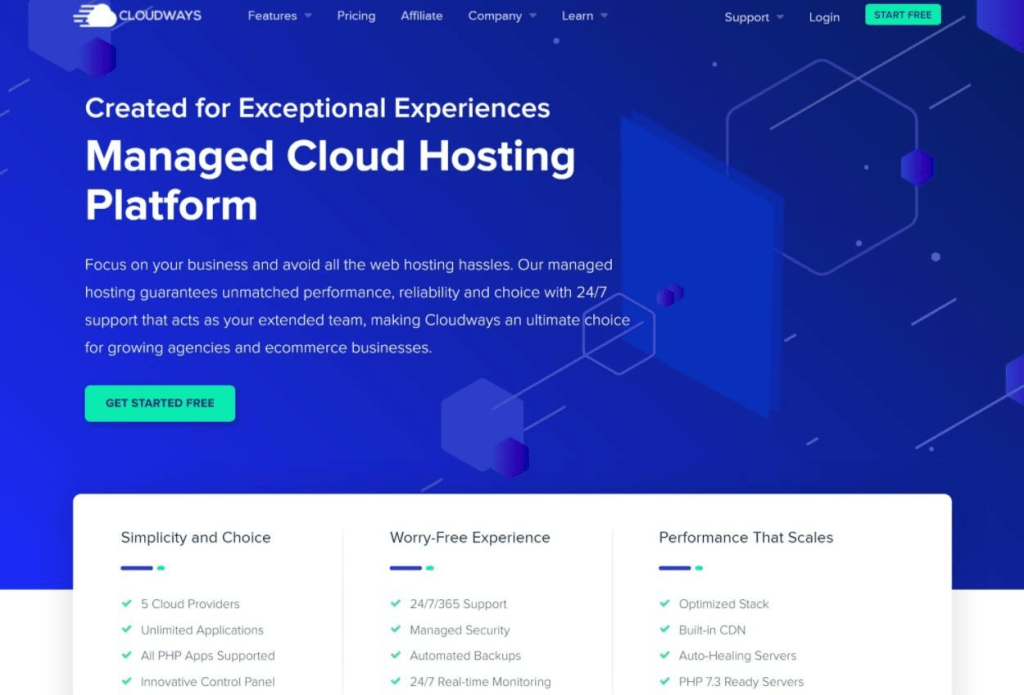
While Cloudways does use the unique cloud hosting approach that we mentioned in the introduction, Cloudways still offers a suite of features that compares favorably with more “traditional” hosting providers.
First, let’s talk about the hosting environment itself. Cloudways configures your server with a hybrid “Apache + Nginx” stack. It then offers multiple caching layers to improve performance including Nginx, Varnish, and Memcached. There’s also an option to easily install Redis.
When Cloudways sets up your server, it will automatically implement all of this, along with securing your server and keeping everything updated.
Beyond that, Cloudways offers the following useful features:
- Automatic server-level backups and on-demand single-site backups
- Staging sites
- Free WordPress performance plugin called Breeze
- Site cloning
- Free SSL certificates
- Built-in content delivery network (CDN)
- SMTP at the server level for transactional emails
- Bot protection
- Cron job management
- Basic server monitoring
- Option to add team members for collaboration
You’ll see a lot of these features in more depth later in our review.
Performance – is Cloudways fast?
I can confidently say that Cloudways has great performance, especially considering the price that you pay. It aced all the tests I’ve put it through – reliability, speed, and stress. The provider’s stability, speed, and ability to handle traffic spikes are exactly what you’d expect VPS hosting to deliver. For my tests, I was using the cheapest DigitalOcean server.
Cloudways uptime and response time
In terms of reliability and server speed, Cloudways is almost flawless. In 6 months, it was up for 99.98% of the time, which is a great result.
Unfortunately, 2 outages that happened were quite significant and totaled 41 minutes of total downtime. I’m still undecided on whether it’s better to have more but shorter downtimes or a couple of major ones – in any case, some downtime is unavoidable and it will happen even with the most expensive of servers.

Speed-wise, the server was as quick to react as you can expect from any high-performance server. 229ms average server response time puts shared hosting results that are usually around 400-600ms to the sunset.
Cloudways speed
When talking about speed, Cloudways demonstrated very, and I mean very good results. When tested from the US, where my server resides, the site loaded in 358ms (Largest Contentful Paint). That’s actually one of the best results I’ve ever seen.
Based on Google’s recommendations of keeping sites LCP lower than 2.5s, this site is doing beyond okay. Even in faraway locations such as India.

For the same price range, you usually get 0.5s or 0.6s at best with performance-focused shared hosting providers. This shows that virtual private servers can beat shared hosting any day of the week.
When I installed my regular demo website content and ran GTMetrix again, Cloudways kept on impressing me further. Even though LCP increased to 759ms, the Fully Loaded Time is just 0.9s. For best user experience, this time should be under 3 seconds. Cloudways barely needed a 1/3 of that.

Realistically speaking, if your site is on the smaller end, you could get quite similar results with shared hosting plans. An example of that could be Hostinger, which offers a plan for as low as $2.99/month. So why would I pay $11 for Cloudways to offer something only slightly better? Oh well…
But the reason behind this is actually way more logical than you’d think. Cloudways simply does not have as many tools built-in to optimize websites. Meanwhile, Hostinger adds a bunch of stuff to spin them faster. So Cloudways is a fast hosting by default and you can make it even faster by turning on the caching and activating other speed optimization features. Just imagine the speed then…
Cloudways stress testing
To test how well Cloudways can handle the traffic, I’ve sent 50 virtual visitors to the site. And the stress test results are the most beautiful ones (nerd alert, who thinks graphs are beautiful???) I’ve ever seen. They really prove just how capable Cloudways is.

As you can see, the blue line (speed) is super straight. No excessive jumping up and down, meaning the speed did not change when more visitors (grey line) joined in.
This is a perfect result, and there’s no other way to describe it. Cloudways will handle as much traffic as you need it to. No slowdowns whatsoever.
All in all, Cloudways’ performance is as stable and fast as you would expect from the VPS server. It is very fast by default and with few additional tools can be made even faster.
Cloudways User Experience
Because Cloudways has a unique experience, let’s start at the beginning with setting up a server and installing WordPress. Then, we’ll take you through some of the tools that you get to manage your sites and servers via Cloudways’s custom dashboard.
Launching a Server and Installing WordPress
When you first sign up to Cloudways, you’ll be prompted to launch a server and deploy an “application”. An application is any software that you want to install on your server – e.g. WordPress, Magento, Laravel, and so on.
Once you’ve chosen your application and entered some basic details, you can make three key decisions. You can choose…
- Your cloud hosting provider
- The resources for your server
- Your server’s physical location
You’ll see a summary of the price at the bottom and then you can click Launch Now to create your server:
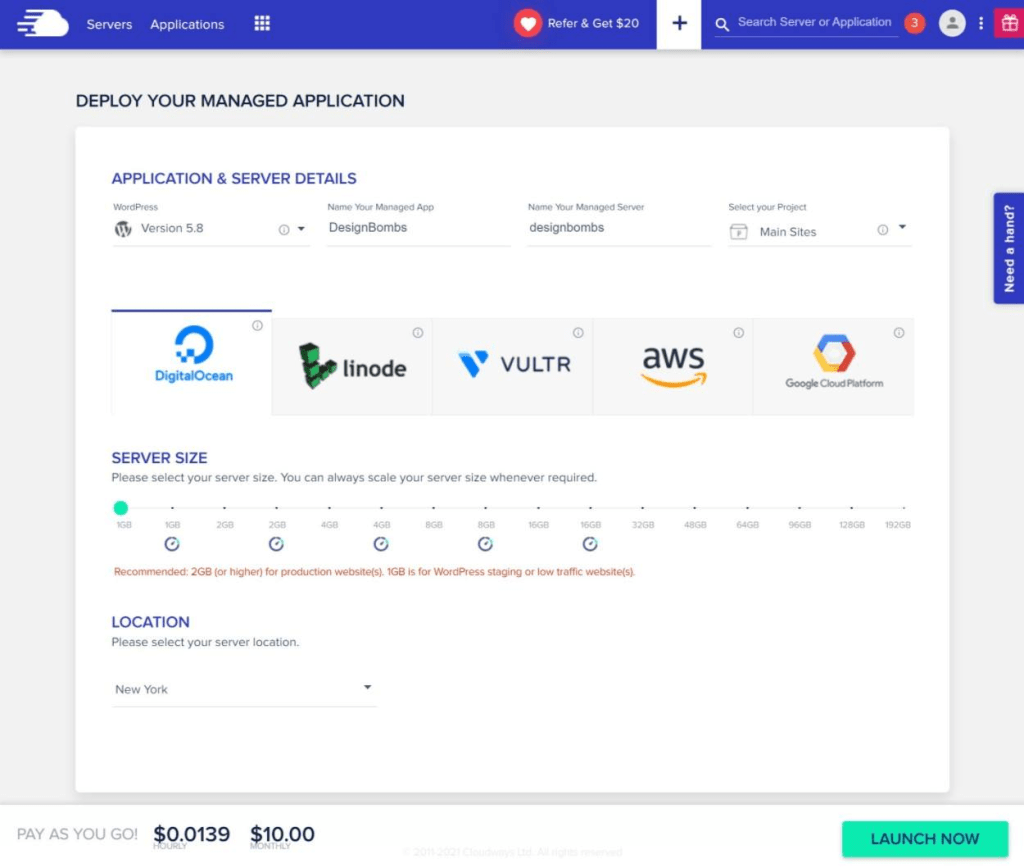
And that’s it!
Managing Your Server
Your Cloudways dashboard has two main tabs:
- Servers – this is where you manage all of your cloud servers.
- Applications – this is where you manage your individual websites.
If you open a server’s dashboard, you’ll be able to manage all of the server-level details including:
- Monitoring – keep an eye on your server’s resources.
- Vertical Scaling – easily increase the resources of your server.
- Backups – take backups of your entire server.
- SMTP – you can set up an SMTP provider for transactional emails at the server level.
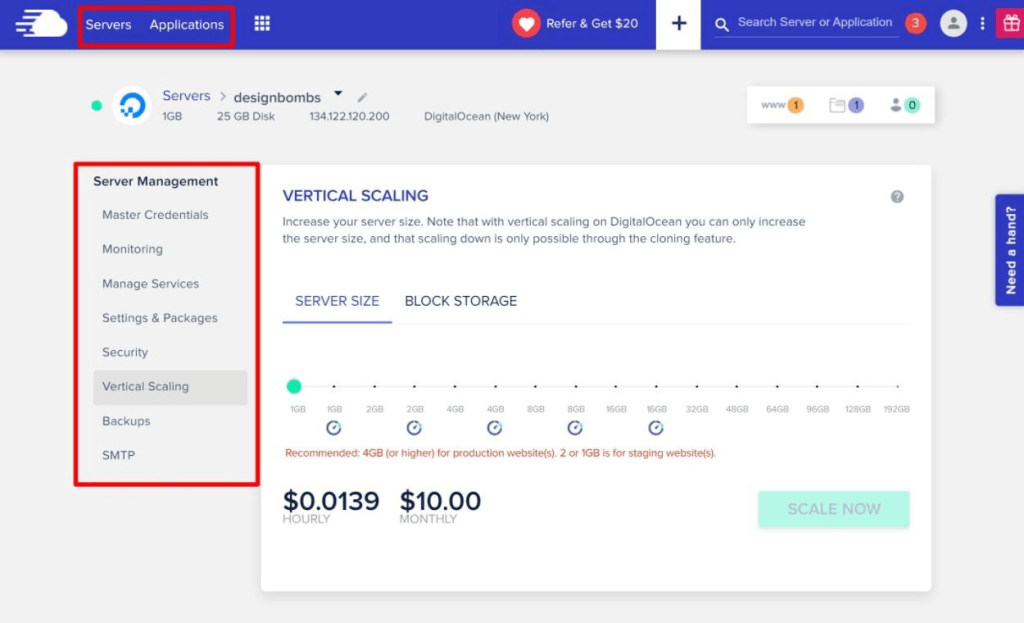
Managing Your WordPress Site
If you go to the Applications tab, you’ll see a list of all of your WordPress sites. If you click on a specific site, you’ll open its dashboard. This is where you can access all of the site-specific information and tools including:
- Viewing access credentials for WP admin, FTP, MySQL, and so on.
- Associating domains with your site.
- Setting up cron jobs.
- Installing the free SSL certificate.
- Taking and managing backups.
- Deploying a site via Git.
- Integrating the Cloudways CDN.
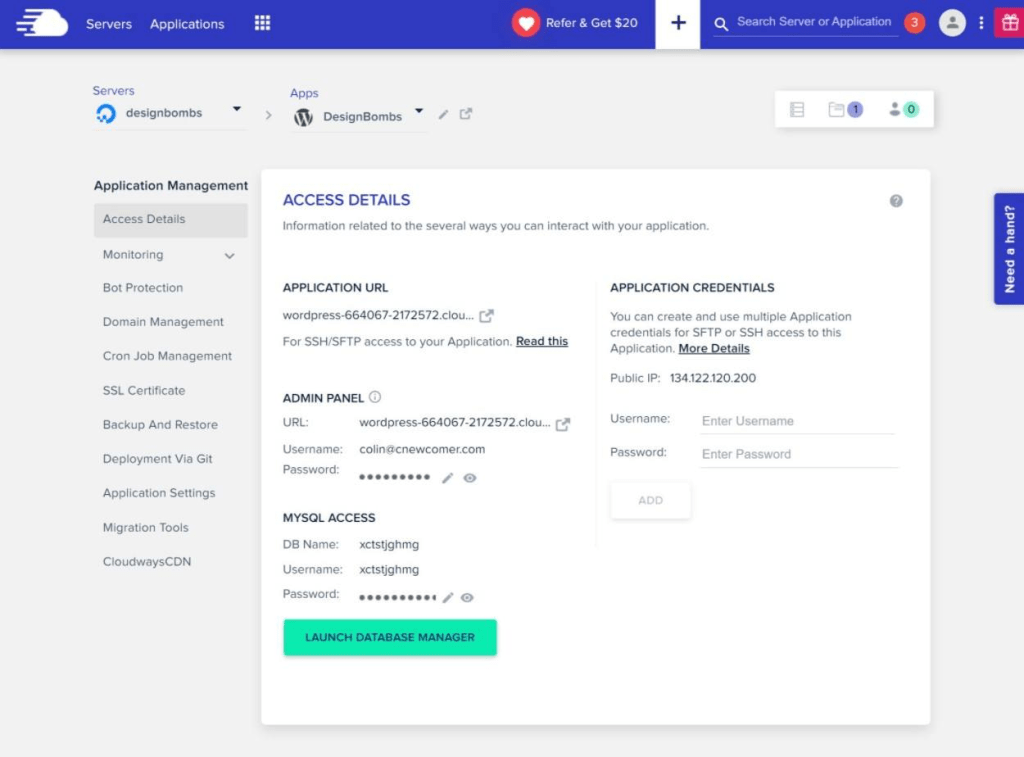
Exploring Some Useful WordPress Tools
Now, let’s take a look at some of the most useful Cloudways features for managing your WordPress sites.
First, Cloudways offers an easy cloning/staging tool, which you can access from the main Applications list. You can either create a true staging site or just clone your site to the same server or a different server:
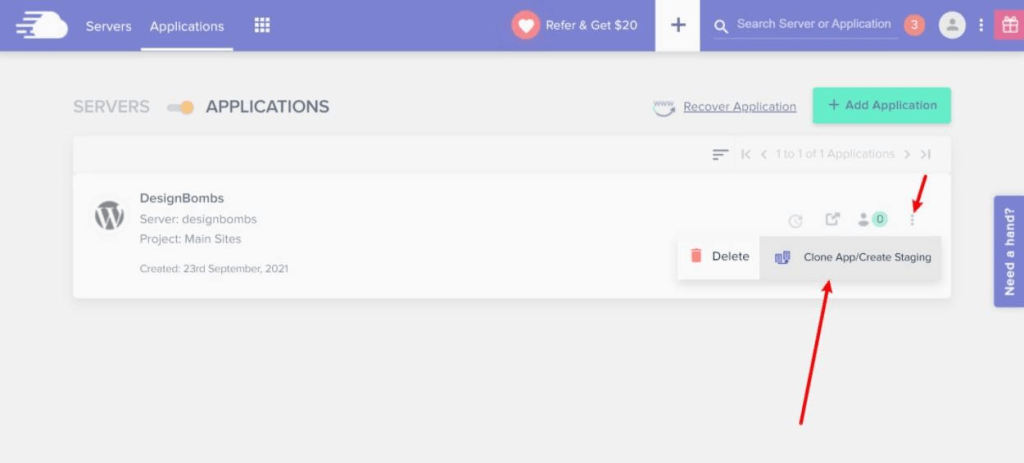
If you create a staging site, it will show up as its own application you’ll be able to easily push/pull data between your live site and staging:
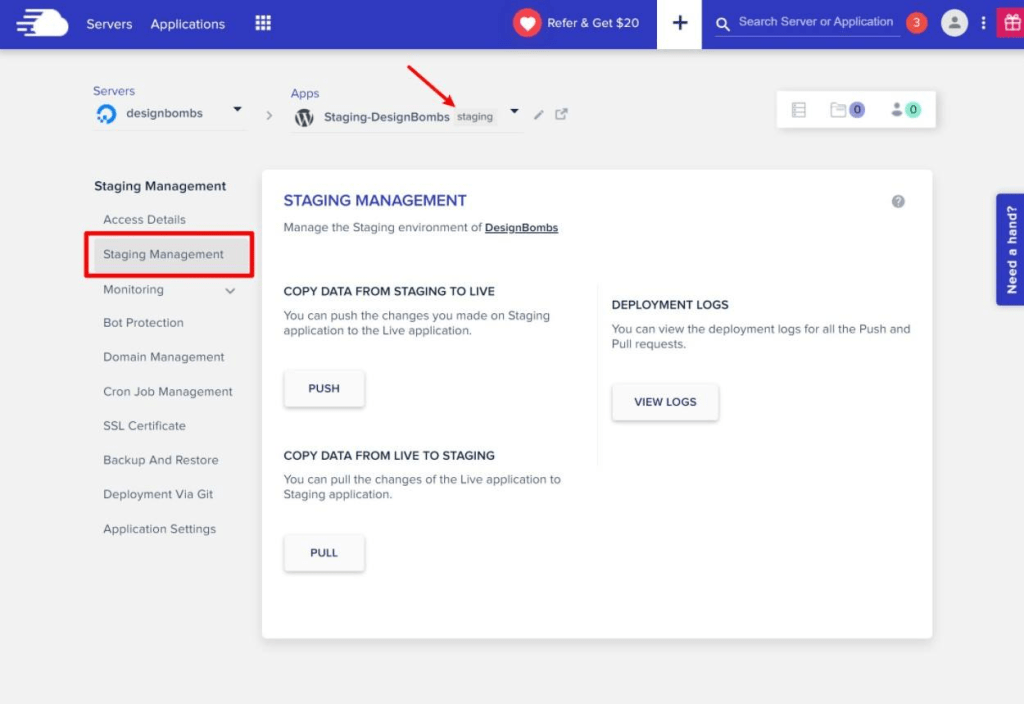
In the Backup And Restore tab, you can create on-demand backups for a specific site in addition to the server-level backups that Cloudways automatically takes:
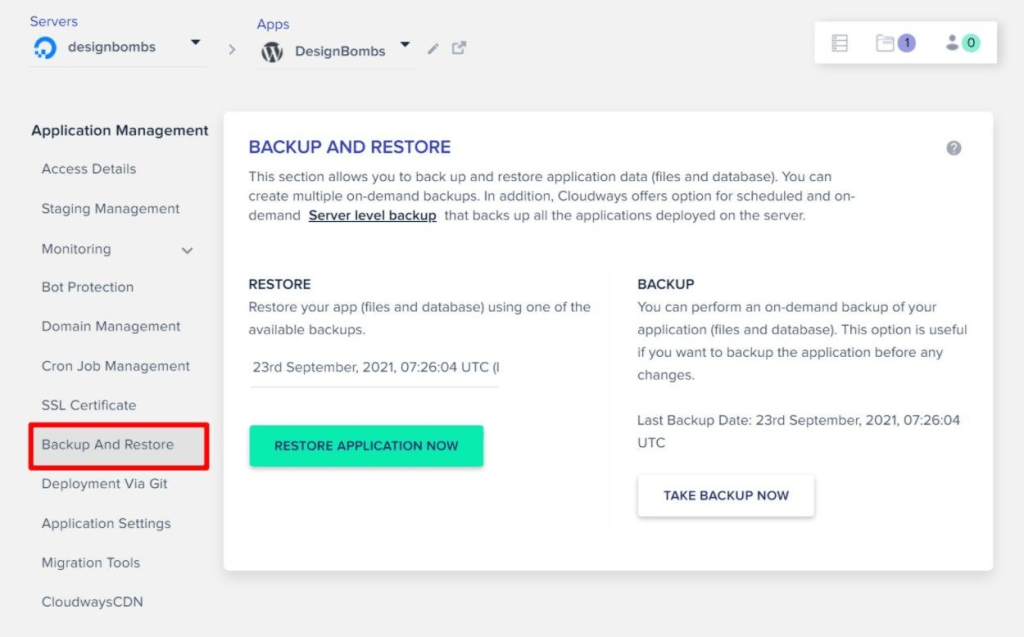
The Cron Job Management tab provides a really simple interface to set up your own server cron jobs:
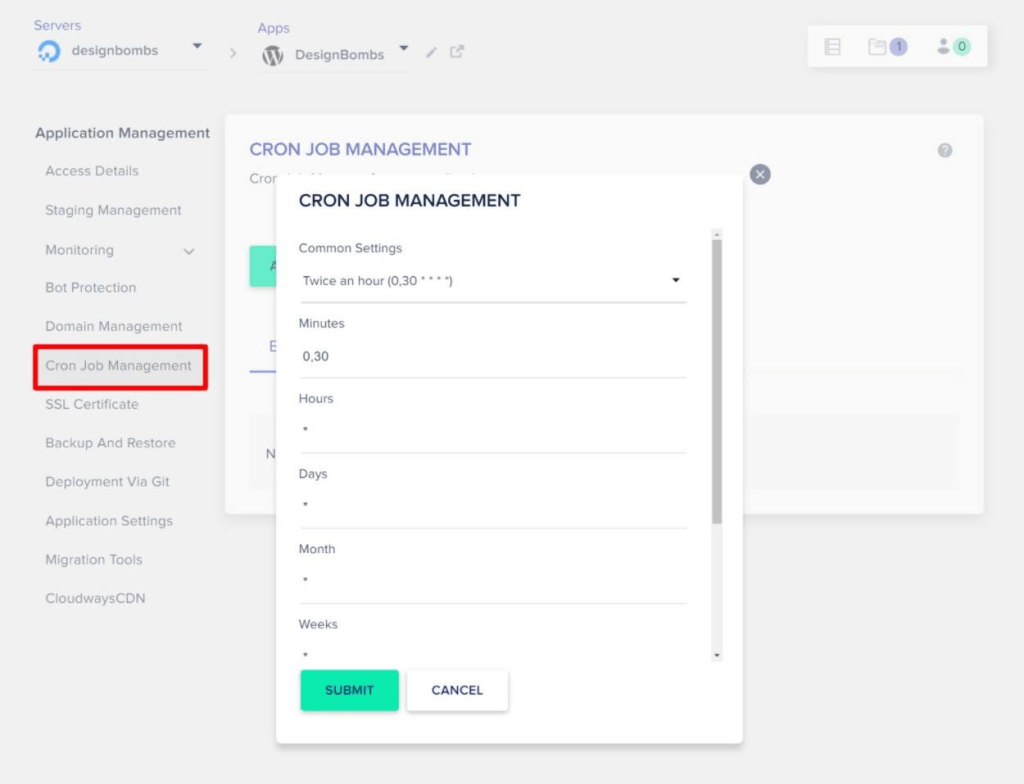
Finally, the SSL Certificate tab lets you install a free Let’s Encrypt SSL certificate with just a couple of clicks:
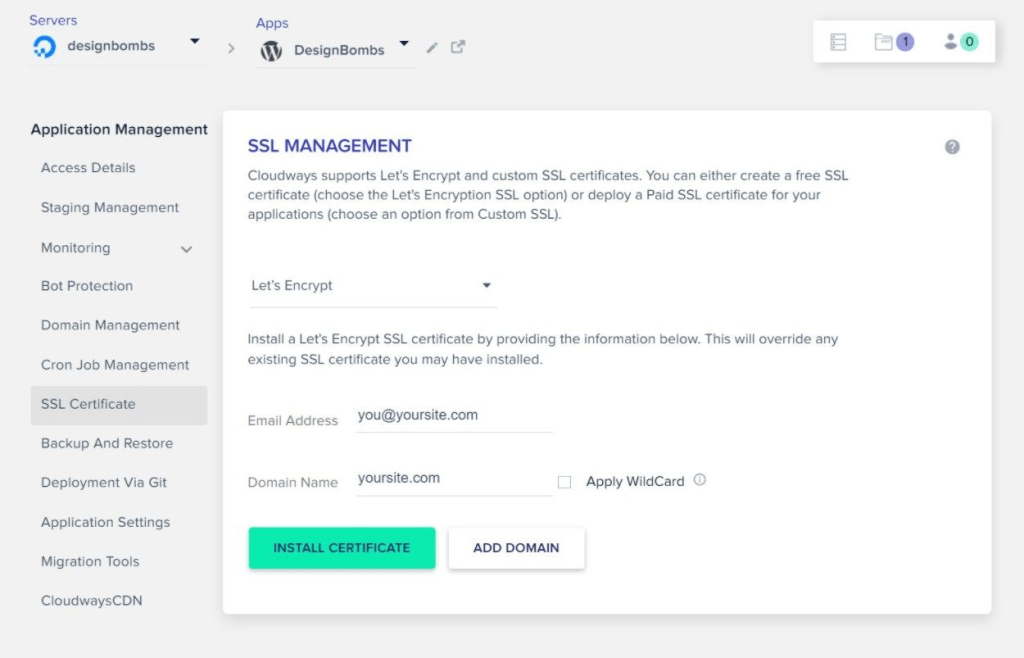
This is by no means a complete list of tools, but we’re mainly just looking to highlight that Cloudways does give you a full suite of management tools that compares favorably against more “traditional” hosts.
Cloudways Support
Support can be a bit of a tricky subject at Cloudways.
Cloudways support is good for what it does, but you need to realize that the scope of Cloudways’s support isn’t as broad as it might be at another host, especially a managed WordPress host.
By default, Cloudways supports your hosting server and the Cloudways platform. If you have a problem with the server or something with Cloudways itself, Cloudways will definitely hop in and help you.
You can get in contact with them 24/7 via live chat support.
However, Cloudways does not provide application support by default. That is, they don’t officially offer support for any applications that you install on your server, such as WordPress.
For example, if you’re having problems with the WordPress installer that Cloudways offers, their support will help you. But if you’re seeing an error on your WordPress site, that’s outside the scope of the free support (though Cloudways will sometimes help anyway).
If you do want this type of advanced application support, you can pay extra for premium support, but it’s not cheap.
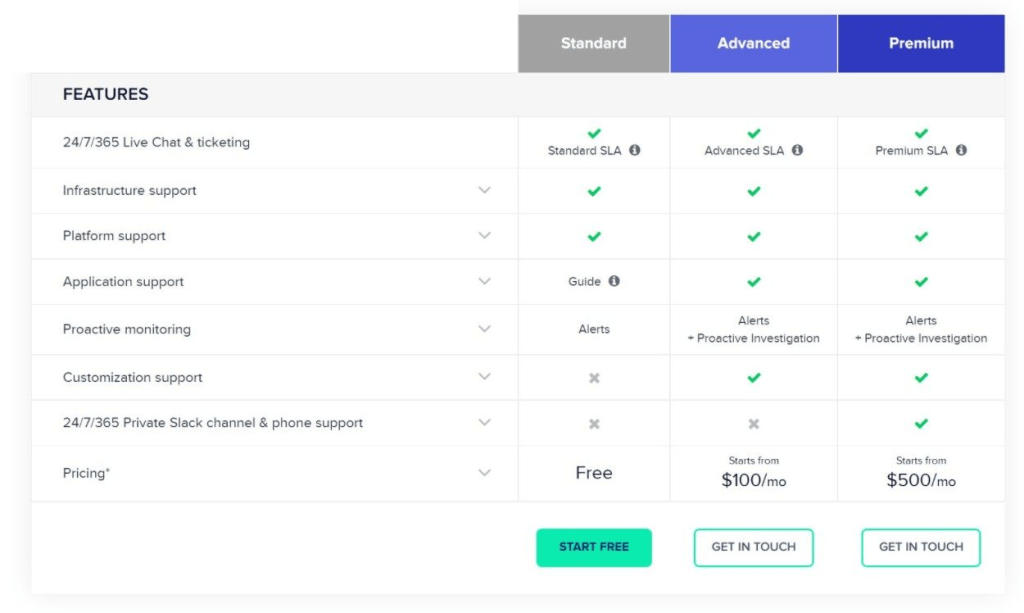
Cloudways Pros and Cons
As we get near to the end of our Cloudways review, let’s talk about some of the pros and cons of using Cloudways for hosting.
Pros
- Excellent performance for the money. Even the cheapest Cloudways plan can offer excellent performance even under scale.
- No arbitrary limits. Cloudways doesn’t put any arbitrary website limits. As long as your server has the resources, you can host as many sites as you want.
- Useful WordPress tools – you get helpful features such as staging sites, backups, a WordPress optimization plugin, and more.
- Server-level SMTP – this is a really useful tool for reliable emails, as many other cloud server panels make you set up SMTP services for each individual WordPress site.
Cons
- A little bit more complicated than traditional hosting. Again, you definitely do not need to be a developer, but total beginners might want to stay away.
- Pricing isn’t as good for high-resource servers. Because Cloudways charges a multiple of the underlying hosting cost, it can be expensive for high-resource servers.
- No email hosting. If you want to create a custom email address (you@yoursite.com), you’ll need a separate email hosting service.
Should You Use Cloudways in 2023 and Beyond?
As we mentioned in the beginning, Cloudways is an excellent hosting provider that can offer very good performance for the money, but it isn’t the right host for everyone.
So – let’s talk about when you should choose Cloudways, and when you should choose a different host (along with some good Cloudways alternatives).
Use Cloudways If…
Cloudways is a great option if you’re looking for excellent performance on a budget, thanks to its unique cloud hosting approach. With just the cheapest DigitalOcean server, you can host multiple websites with surprisingly high traffic (as long as you’re using page caching).
Cloudways is a little bit more complicated than a traditional website, but you should have no issues using it as long as you’ve made a few websites before.
Overall, if you’re looking for high-performance hosting in the $10-$50 price range, Cloudways is definitely one of your best options.
Make sure to use our Cloudways coupon to save some money on your first three months.

