Get access to Thrive Themes: https://thrivethemes.com/?idev_id=12586
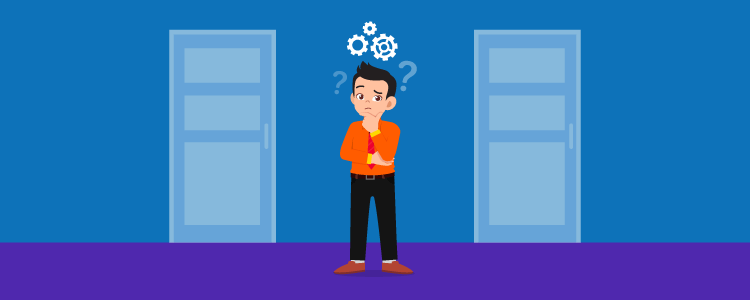
Welcome to my Thrive Themes review. In this review, I’ll be sharing everything you need to know about their core offering – Thrive Suite. Thrive Suite is a collection of WordPress themes and plugins designed to help you build a conversion focused website. But will this collection of tools be a good fit for your needs?
Let’s find out in this Thrive Suite review:
What is Thrive Suite? And who are Thrive Themes?
Thrive Themes have been building WordPress products for years and they have a very specific focus.
Conversions.
Their suite of products, known as Thrive Suite, includes the following:
- Thrive Theme Builder (includes several companion themes)
- Thrive Architect & Thrive Optimize
- Thrive Leads
- Thrive Quiz Builder
- Thrive Ultimatum
- Thrive Apprentice
- Thrive Comments
- Thrive Ovation
- Thrive Automator (completely free)
This all adds up to a rather complete bundle for running an online business.
What is Thrive Suite? And who are Thrive Themes?
Thrive Themes have been building WordPress products for years and they have a very specific focus.
Conversions.
Their suite of products, known as Thrive Suite, includes the following:
- Thrive Theme Builder (includes several companion themes)
- Thrive Architect & Thrive Optimize
- Thrive Leads
- Thrive Quiz Builder
- Thrive Ultimatum
- Thrive Apprentice
- Thrive Comments
- Thrive Ovation
- Thrive Automator (completely free)
This all adds up to a rather complete bundle for running an online business.
What products are included in Thrive Suite?
Now, let’s take a closer look at each product offered in Thrive Suite.
Thrive Theme Builder
Thrive Theme Builder is a fantastic WordPress theme that allows you to create the website you’ve always wanted. I’ve used plenty of WordPress page builders but Thrive Theme Builder is the only one that has managed to simplify the process of designing a conversion-focused website.
To get you started, there is a site setup wizard to walk you through the process fast:

The included Shapeshift, Bookwise, Omni, and Kwik companion themes come with various templates for each area of your site. Once you’ve completed the setup wizard, you can then customize each of these templates using a drag & drop visual editor.
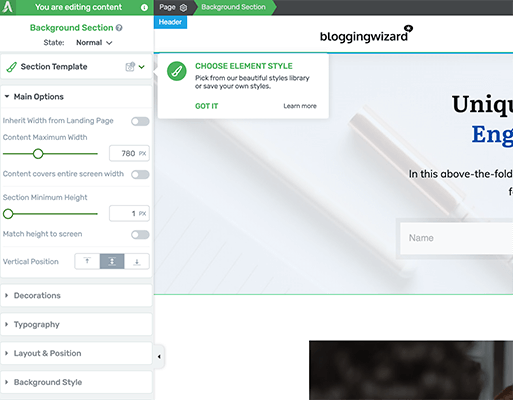
You can further customize your WordPress site with the help of over 130 pre-made content blocks. Just add the block and customize it. What’s more is that when you add a block, it’ll be customized to your main brand colour that was selected during the setup wizard. Nice! And for those of you publishing other forms of content such as videos or podcasts, you’ll be happy to know that these content types have been considered.
Thrive Architect + Thrive Optimize
Thrive Architect is a page builder plugin that also makes it easy to create conversion-focused landing pages. You can use it to create custom layouts for blog posts, or any other types of pages. Choose from a normal page that fits with the rest of your website, a blank page with your header and footer, a completely blank page, or a pre-built landing page. Once you’ve chosen the page you want to create, you can customize it using a drag & drop visual editor.
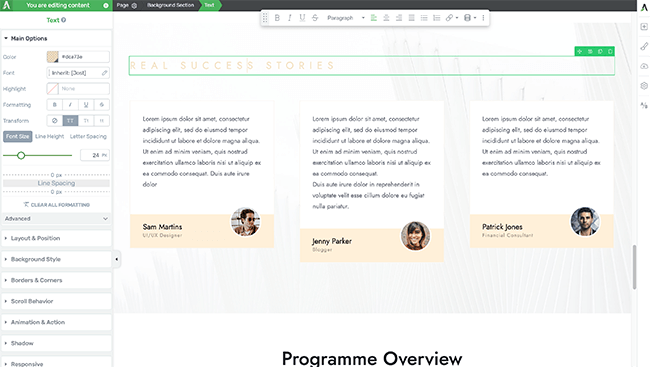
One neat feature is that all Thrive Themes products are based on this editor so you’ll feel right at home with all of their other products.
So, adding page elements works in the same way. You can add individual elements such as buttons, forms, images, videos, etc. Or you can add pre-designed block templates. Now to my favorite part of this plugin: landing pages. Thrive Themes know what they’re doing when it comes to landing page design and conversion rate optimization, so this is baked right into the plugin. In total, there are around 300 templates. And the neat thing is that they’re grouped into themed sets. So you can design an entire sales funnel without having to design additional pages from scratch. For example, in the Hydrogen Smart template set, you’ll find a home page template, upsell page, lead generation page, sales page, event page, confirmation page, upsell page, and more. Newer landing page templates are known as “smart landing pages” – this means that instead of individually changing the colours for each element on a page, you can change all accent colours in a single click. Cool right?
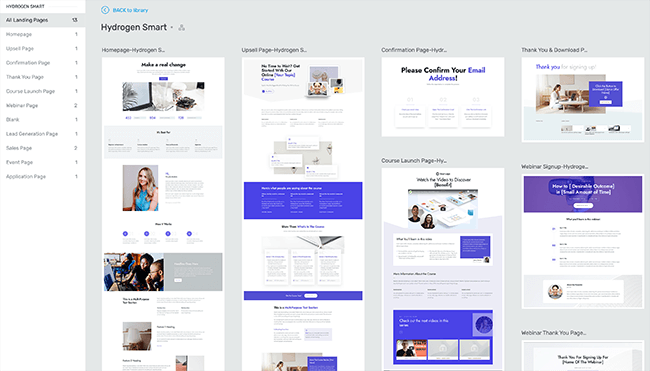
And thanks to the Thrive Optimize add-on, you can easily run A/B tests on your pages to improve conversions.
Thrive Leads
Thrive Leads is an extremely popular lead generation plugin that makes it easy to deploy conversion-focused opt-in forms on your website.
The choice of opt-in form types you have available to you is extensive. Whether you want to display a popover, slide-in, notification bar, screen filler, scroll mat, etc. You can.
You can target your forms based on tags, categories, specific pages, specific posts, and more. You can even add forms via shortcodes, widgets, and PHP code (should you need it).
The drag & drop visual editor allows you to customize forms to your heart’s content. You can even create more complex forms such as 2-step forms, or multiple choice forms. And there are plenty of templates for each form type.
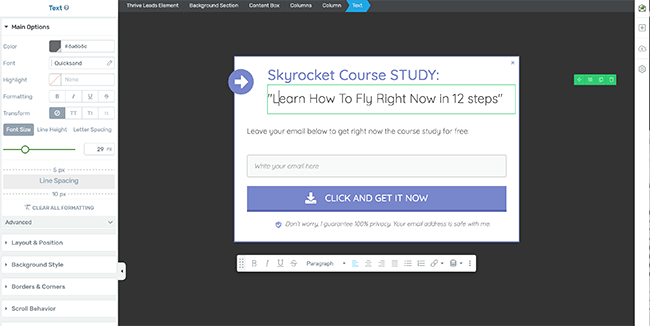
When it comes to integrating forms with your email service provider, you’ll find plenty of API integrations. ConvertKit, Drip, ActiveCampaign, MailerLite, MailChimp, and more. Even providers that I rarely see other opt-in form tools integrate with such as Sendfox are included. And HTML forms are available for any that don’t have a dedicated API integration.
Thrive Quiz Builder
Thrive Quiz Builder is the best quiz plugin available for WordPress. Quizzes are a great way to build an audience, drive traffic, and build a social media following. And they’re one of the quickest content types to create.
A buddy of mine launched a vintage car site and launched a bunch of quizzes. With a small audience and relying only on sharing quizzes to his Facebook friends, he racked up 6,000 visitors in month 2. Crazy, right?
You can choose your quizzes based on goals. Choose from building your email list, getting social shares, or gaining customer insights. You can also choose to build yours from scratch if you prefer.
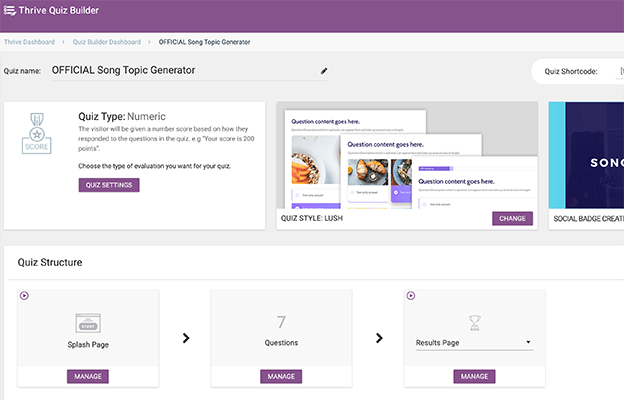
Then, you’ll choose from several design styles and start customizing your quiz.
There’s also helpful reporting that’ll give you insights about how well your quiz performs.
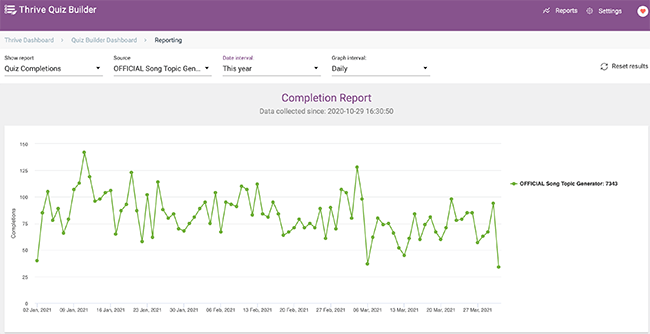
There’s also another way you can use quizzes – generator style tools. For example, our editor, Nicola used Thrive Quiz Builder to create a song topic generator. So far, over 10,000 people have used it.
Thrive Ultimatum
Thrive Ultimatum is the only WordPress plugin of it’s kind. Props to Thrive Themes for coming up with this. Expensive SaaS platforms were the only option before this.
This plugin allows you to create timed marketing campaigns that leverage the power of scarcity. One of the best ways to improve conversions.
Several campaign templates are included. 7 day offers, Christmas specials, and end of month specials. You can create your own too. But, let’s say you wanted to run a 7-day special offer to promote a course.
You’d use this plugin to display calls to action (CTAs) with a countdown timer on your site. These run automatically so you can stop access to your special offer page once the timer runs out. And, you can add different events to your offer timeline. This would allow you to automatically change to different designs as your campaign reached it’s end date.
Several CTA (call to action) types are included so you can display your offer as a notification bar, within a widget area (e.g. sidebar) or as a shortcode. Each CTA comes with a bunch of pre-designed templates, that you can customize with the same editor as most other Thrive Themes products.
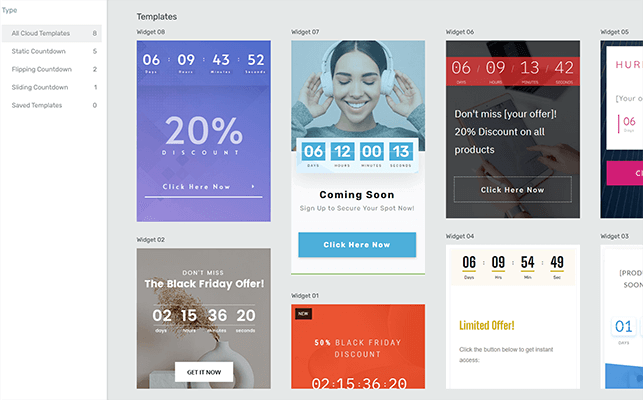
Helpful reporting is also included to tell you how well your campaigns are doing.
Thrive Apprentice
Thrive Apprentice is a learning management plugin that makes it easy to create online courses.
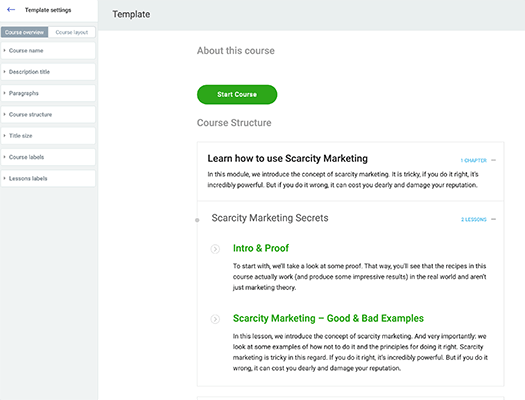
Just upload your course content, tweak your course settings, adjust your layout, and you’ll have a fully functional learning platform for your audience.
Thrive Apprentice integrates directly with checkout software such as SendOwl and ThriveCart so you can take payments without any hassle.
While the learning curve is a little higher than some other online course platforms, you’re not restricted on the number of courses or students since this is a WordPress plugin.
And it gets even better because Thrive Apprentice supports full drag & drop visual editing to make sure you can create the course website you want – without restrictions.
In a recent release, Thrive released several new features making this plugin better than ever. You can now sell other products, not just courses. There’s conditional display so you can customize the experience for every customer.
And advanced content drip functionality that goes beyond any other learning management plugin that we’ve tested.
There’s support for WooCommerce, ThriveCart, and SendOwl.
Thrive Comments
Thrive Comments is a commenting plugin like no other. It’ll replace the native WordPress comments and offer something far better.
What I particularly love is that you get the option to decide what happens after someone leaves a comment.
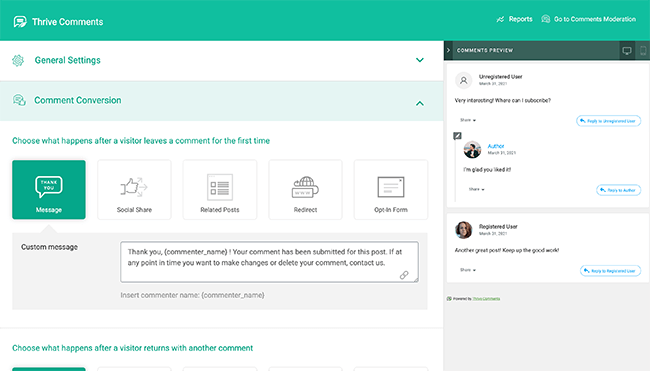
Do you want to encourage them to share your post, view an opt-in form, see related posts, or be redirected to another post? You can choose.
You can even choose different actions based on whether someone is a first time commenter, or a returning visitor. Voting and badges can be enabled to boost engagement.
And you can customize comment notifications, how comments will be moderated, and more. Essentially, you get a whole lot of control over your blog comments.
Thrive Ovation
Social proof drives conversions and that’s exactly what Thrive Ovation will help you with. This plugin makes it easy to both collect testimonials and display them on your website.
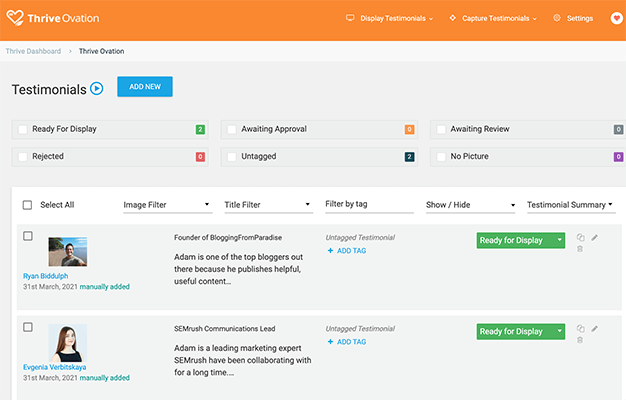
You can use this plugin on its own using WordPress shortcodes. Alternatively, you can integrate with Thrive Architect to create a dedicated testimonial page.
When it comes to capturing testimonials, you can integrate with Thrive Architect, Thrive Leads, or simply import testimonials from social media. This is a huge time saver that will allow you to display testimonials at scale for maximum social proof.
Thrive Automator
Thrive Automator makes it easy and affordable to automate your marketing efforts, and without limits on the number of times automations can run.
It’s one of the hidden gems in the Thrive Suite bundle of products. And the best part? It’s offered as a free plugin.
The layout of these automations is similar to what you would find in marketing automation platforms such as ActiveCampaign.
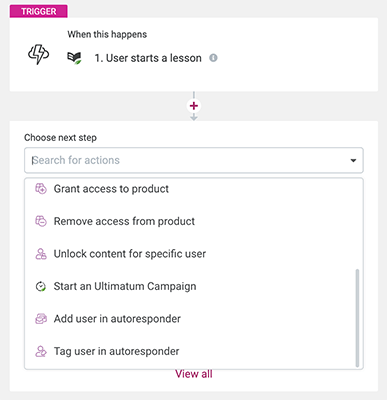
They allow you to automate all sorts of tasks between Thrive products, WordPress products, WooCommerce, and your email marketing platform of choice.
For example, when someone purchases your course, you can set up a rule to add the customer to your email marketing tool. Or you could add a tag to your email tool once someone purchases from your WooCommerce store. There is so much potential here! Now, it is early days for Thrive Automator. So expect more features and integrations to be rolled out in the future. There are also plans for a third-party app library and a lot more. In fact, Thrive Themes are actively encouraging feedback to help them shape the future of this tool. So, get in touch with them if you have suggestions.
Looking at the roadmap for Thrive Automator, I can see it becoming a serious WordPress alternative to Zapier. And it will work out a lot more affordable.
Thrive Themes Pros and Cons
Thrive Themes is one of the most advanced, yet easy-to-use suite of website building tools. Thrive Themes offers WordPress themes and plugins, as well as a no-code drag-and-drop editor that allows you to build unique websites even with no technical skills. This conversion-focused set of tools is designed with one goal, and that is to help you turn website visitors into subscribing customers. With it, you will be able to get more traffic, more leads, more subscribers, and more customers for your business.
But, as with any tool (however awesome), there are pros and cons you need to consider before deciding whether or not it’s right for your website.
Pros of Thrive Themes:
- Conversion Focus: There are very few vendors on the market who have such a vast portfolio of tools focused on marketing, optimization, and lead generation.
- Hundreds of Page Templates: You can choose from almost 300 templates to help you start creating web pages quickly.
- Free Training: They’ve created Thrive University, which is full of courses where you can learn everything you need to know about how to use each of the tools.
- Easy to Use: Thrive Themes has a very intuitive user interface. The drag-and-drop editor makes it easy to create pages – even for newbies.
- Great 3rd-Party Integrations: You can easily integrate with tons of other marketing tools and services, such as plugins, platforms, etc.
- Fully Responsive: The Thrive Themes page builder and templates are all 100% responsive.
- Perfect for WordPress: The WordPress themes and plugins work perfectly for WordPress sites and are optimized for the WordPress platform.
Wrapping Up
Thrive Themes is an amazing platform because it’s much more than just a WordPress theme. It’s a conversion-focused website, landing pages, lead-generation quizzes, online courses, and an email list builder.
Overall, I’d say one of the best things about Thrive Themes is that you won’t have to mix and match your WordPress themes and plugins to try to find something that works while causing technical issues. Instead, you can use all of the conversion-focused marketing tools they’ve developed to better manage and grow your own online business.

